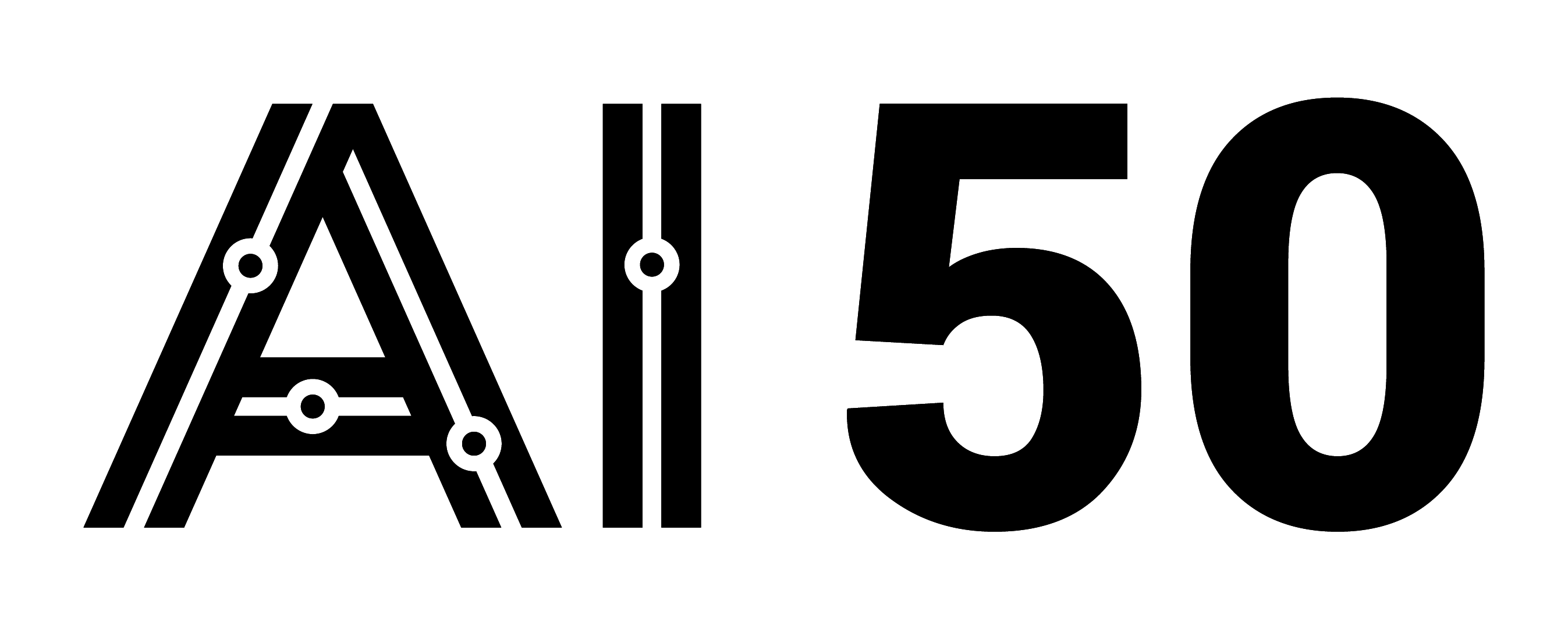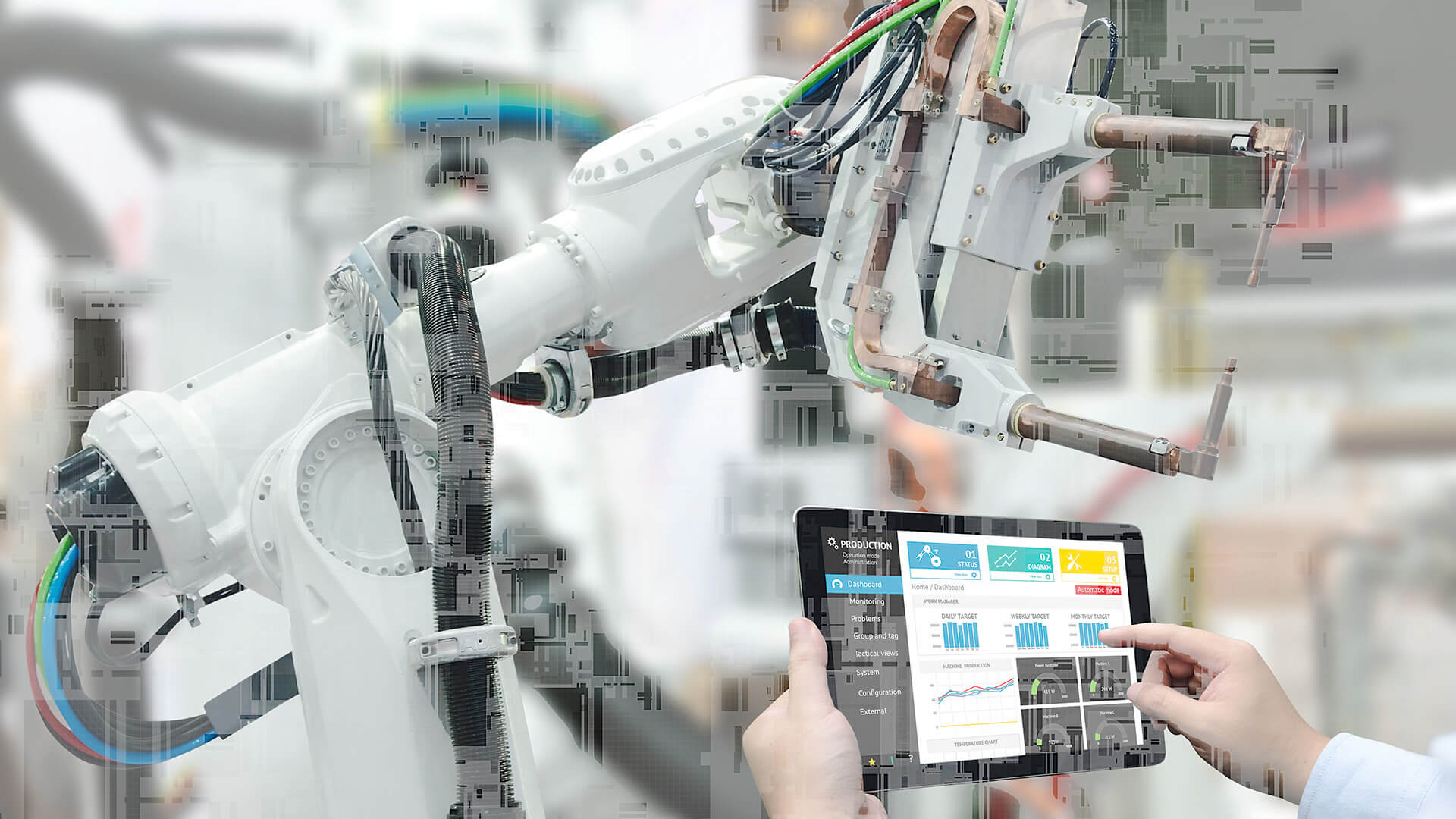The legal industry is facing an unprecedented challenge in managing the ever-increasing volume and complexity of documents. Manual document processing is time-consuming, error-prone, and inefficient. However, Azure AI services offer a powerful solution to revolutionize legal document management. In this blog post, we’ll explore how Azure Form Recognizer, Azure Cognitive Search, Azure Cosmos DB, and Azure Functions can transform the way legal professionals handle documents, enabling them to work smarter, faster, and more efficiently.
Azure Form Recognizer: Automating Data Extraction
What is Azure Form Recognizer?
Azure Form Recognizer is a cognitive service that uses machine learning to extract text, key-value pairs, and tables from documents. It can process various form types, including PDFs, images, and even handwritten documents. Form Recognizer is pre-trained on a wide range of document layouts, but it can also be trained on your specific form templates using a custom model.
The service uses advanced techniques like optical character recognition (OCR), natural language processing (NLP), and layout analysis to understand the structure and content of documents. It can handle complex layouts, such as multi-page forms, and can accurately extract data even from low-quality or skewed images.
Benefits for Legal Professionals
For legal professionals, Azure Form Recognizer can be a game-changer in automating data extraction from legal documents.
Some of the key benefits include:
1. Increased Accuracy: Form Recognizer uses state-of-the-art machine learning models to achieve high accuracy in data extraction. It can minimize errors and inconsistencies that often occur with manual data entry.
2. Improved Efficiency: By automating the data extraction process, Form Recognizer can significantly reduce the time and effort required to process legal documents. Legal teams can process a higher volume of documents in less time, enabling them to focus on higher-value tasks.
3. Cost Savings: Automating data extraction can lead to significant cost savings by reducing the need for manual labor. It can also help avoid costly errors that may result from manual data entry.
Real-world Applications
Azure Form Recognizer can be applied to various legal document processing scenarios, such as:
1. Intake Forms: Automating the extraction of client information from intake forms can streamline the client onboarding process. Form Recognizer can extract key details like client names, contact information, and case details, populating them directly into the firm’s client management system.
2. Contracts and Agreements: Form Recognizer can extract key clauses, terms, and conditions from contracts and agreements. This can help legal teams quickly identify relevant information and ensure compliance with legal requirements.
3. Invoice Processing: Form Recognizer can automate the extraction of invoice data, such as vendor names, invoice numbers, and amounts. This can streamline the accounts payable process and ensure timely payments.
Here’s an example of how a law firm can implement Azure Form Recognizer for automating intake form processing:
```python
from azure.ai.formrecognizer import FormRecognizerClient
from azure.core.credentials import AzureKeyCredential
endpoint = "https://<your-form-recognizer-resource>.cognitiveservices.azure.com/"
key = "<your-form-recognizer-key>"
form_recognizer_client = FormRecognizerClient(endpoint, AzureKeyCredential(key))
with open("<path-to-intake-form>", "rb") as f:
intake_form = f.read()
poller = form_recognizer_client.begin_recognize_custom_forms(model_id="<your-model-id>", form=intake_form)
result = poller.result()
for recognized_form in result:
for name, field in recognized_form.fields.items():
print(f"Field: {name}, Value: {field.value}")
```
In this example, the Form Recognizer client is initialized with the endpoint and key of your Form Recognizer resource. The intake form is then read as a binary file and passed to the `begin_recognize_custom_forms` method along with the ID of the custom model trained on your intake form template. The extracted fields and their values are then printed.
Azure Cognitive Search: Enhancing Document Retrieval

Introduction to Azure Cognitive Search
Azure Cognitive Search is a cloud search service that provides advanced search capabilities for structured and unstructured data. It uses cognitive skills, such as natural language processing, entity recognition, and key phrase extraction, to enrich and extract insights from documents.
Cognitive Search can be used to build powerful search applications that enable users to find relevant information quickly and easily. It supports features like full-text search, faceted navigation, and hit highlighting, making it easy to navigate large document collections.
Benefits for Legal Document Management
For legal document management, Azure Cognitive Search offers several key benefits:
1. Powerful Search Capabilities: Cognitive Search provides advanced search features like full-text search, fuzzy matching, and synonym matching. This enables legal professionals to find relevant documents quickly, even if they don’t remember the exact keywords.
2. Cognitive Skills: Cognitive Search can enrich documents with cognitive skills, such as entity recognition and key phrase extraction. This can help identify important entities like people, organizations, and locations mentioned in legal documents, making it easier to find relevant information.
3. Scalability and Performance: Cognitive Search is built on top of Azure’s scalable infrastructure, enabling it to handle large volumes of documents and provide fast search performance. It can scale seamlessly as the document collection grows, ensuring consistent performance.
Real-world Applications
Azure Cognitive Search can be applied to various legal document management scenarios, such as:
1. Case Law Search: Cognitive Search can be used to build a search application for case law databases. Lawyers can search for relevant cases using natural language queries, and the search results can be enriched with key phrases and entities to provide more context.
2. Contract Management: Cognitive Search can be used to build a search application for contract repositories. Lawyers can search for specific clauses or terms across multiple contracts, and the search results can be faceted by contract type, parties involved, or other metadata.
3. Knowledge Management: Cognitive Search can be used to build a knowledge management system for legal firms. It can help organize and search through various types of legal documents, such as memos, opinions, and research papers, making it easier for lawyers to find and share knowledge.
Here’s an example of how to create an Azure Cognitive Search index and upload documents:
```csharp
private static SearchIndexClient CreateSearchIndexClient(string indexName)
{
string searchServiceEndPoint = "https://<your-search-service>.search.windows.net/";
string adminApiKey = "<your-admin-api-key>";
SearchIndexClient indexClient = new SearchIndexClient(new Uri(searchServiceEndPoint), new AzureKeyCredential(adminApiKey));
if (!indexClient.GetIndexNames().Contains(indexName))
{
var definition = new SearchIndex(indexName, new SearchFieldBuilder()
.AddSimpleField("id", SearchFieldDataType.String, isKey: true)
.AddSearchableField("content")
.AddSimpleField("metadata_storage_path", SearchFieldDataType.String, isFilterable: true, isFacetable: true)
.AddSimpleField("metadata_storage_name", SearchFieldDataType.String, isFilterable: true, isFacetable: true));
indexClient.CreateIndex(definition);
}
return indexClient;
}
private static void UploadDocuments(SearchClient searchClient, List<string> documents)
{
var batch = IndexDocumentsBatch.Create(
documents.Select(doc => new
{
id = Guid.NewGuid().ToString(),
content = File.ReadAllText(doc),
metadata_storage_path = doc,
metadata_storage_name = Path.GetFileName(doc)
}));
try
{
IndexDocumentsResult result = searchClient.IndexDocuments(batch);
}
catch (Exception)
{
// Handle exception
}
}
```
In this example, the `CreateSearchIndexClient` method creates a new search index with fields for the document ID, content, and metadata. The `UploadDocuments` method reads the content of each document and creates an `IndexDocumentsBatch` to upload the documents to the search index.
Azure Cosmos DB: Scalable and Secure Document Storage

What is Azure Cosmos DB?
Azure Cosmos DB is a globally distributed, multi-model database service that provides scalable and secure storage for documents. It offers turnkey global distribution, elastic scaling of throughput and storage, and multi-model APIs for document, key-value, graph, and column-family data.
Cosmos DB is designed to provide low latency, high availability, and automatic scaling, making it ideal for storing and managing large volumes of legal documents. It also offers strong consistency, automatic indexing, and support for multiple APIs, including SQL, MongoDB, Cassandra, and Gremlin.
Benefits for Legal Document Storage
For legal document storage, Azure Cosmos DB offers several key benefits:
1. Global Distribution: Cosmos DB enables you to distribute your documents across multiple regions worldwide, providing low latency access to data from anywhere. This is particularly useful for legal firms with global presence or distributed teams.
2. Scalability and Performance: Cosmos DB offers elastic scaling of throughput and storage, allowing you to scale your document database seamlessly as your needs grow. It provides fast read and write performance, with automatic indexing and support for multiple consistency levels.
3. Security and Compliance: Cosmos DB offers multiple layers of security, including network isolation, encryption at rest and in transit, and role-based access control. It is also compliant with various industry standards, such as ISO 27001, HIPAA, and FedRAMP, making it suitable for storing sensitive legal documents.
Real-world Applications
Azure Cosmos DB can be applied to various legal document storage scenarios, such as:
1. Case Management: Cosmos DB can be used to store and manage case-related documents, such as pleadings, evidence, and correspondence. Its global distribution capabilities enable lawyers to access case documents from anywhere, while its automatic scaling ensures performance as the case load grows.
2. Client Onboarding: Cosmos DB can be used to store and manage client onboarding documents, such as intake forms, identity verification documents, and engagement letters. Its multi-model APIs enable integration with various client management systems, while its security features ensure client data is protected.
3. Legal Research: Cosmos DB can be used to store and manage legal research documents, such as case law, statutes, and secondary sources. Its indexing capabilities enable fast search and retrieval of relevant documents, while its global distribution ensures low latency access for distributed research teams.
Here’s an example of how to create a Cosmos DB database and container, and insert a document:
```csharp
private static async Task CreateDatabaseAsync(CosmosClient cosmosClient, string databaseId, string containerId)
{
Database database = await cosmosClient.CreateDatabaseIfNotExistsAsync(databaseId);
await database.CreateContainerIfNotExistsAsync(containerId, "/id");
}
private static async Task InsertDocumentAsync(CosmosClient cosmosClient, string databaseId, string containerId, dynamic document)
{
Container container = cosmosClient.GetContainer(databaseId, containerId);
await container.CreateItemAsync(document, new PartitionKey(document.Id));
}
```
In this example, the `CreateDatabaseAsync` method creates a new Cosmos DB database and container if they don’t already exist. The `InsertDocumentAsync` method inserts a document into the specified container, using the document’s ID as the partition key.
Azure Functions: Automating Document Processing Workflows

Introduction to Azure Functions
Azure Functions is a serverless compute service that enables you to run code on-demand without having to explicitly provision or manage infrastructure. It allows you to build and deploy event-driven applications and automate document processing workflows.
With Azure Functions, you can write code in various languages, such as C#, Java, JavaScript, Python, and PowerShell, and trigger it based on events from various sources, such as HTTP requests, timers, or changes in Azure storage or Cosmos DB.
Benefits of Automation with Azure Functions
For legal document processing workflows, Azure Functions offers several key benefits:
1. Serverless Execution: Azure Functions enables you to run your document processing code without worrying about server management or infrastructure scaling. It automatically scales based on the workload, and you only pay for the compute resources consumed during execution.
2. Event-driven Architecture: Azure Functions supports event-driven architectures, enabling you to trigger document processing tasks based on events such as new document uploads or updates to existing documents. This allows for real-time processing and automation of workflows.
3. Integration with Azure Services: Azure Functions can easily integrate with other Azure services, such as Azure Storage, Cosmos DB, and Cognitive Services, enabling you to build end-to-end document processing solutions. You can also use Azure Functions to connect with external APIs and services.
Real-world Applications
Azure Functions can be applied to various legal document processing workflows, such as:
1. Document Ingestion: Azure Functions can be used to automate the ingestion of legal documents from various sources, such as email attachments, file shares, or client portals. It can trigger document processing tasks, such as OCR, metadata extraction, and indexing, upon new document arrival.
2. Document Classification: Azure Functions can be used to automate the classification of legal documents based on their content or metadata. It can integrate with Azure Cognitive Services to perform text analysis and classification, and route documents to appropriate storage locations or workflows based on the classification results.
3. Document Redaction: Azure Functions can be used to automate the redaction of sensitive information from legal documents, such as personal identifiable information (PII) or confidential clauses. It can integrate with Azure Cognitive Services to identify sensitive entities and apply redaction rules based on predefined policies.
Here’s an example of an Azure Function that processes a document upon upload to Azure Blob Storage:
```csharp
public static class DocumentProcessor
{
[FunctionName("ProcessDocument")]
public static async Task Run(
[BlobTrigger("documents/{name}", Connection = "AzureWebJobsStorage")] Stream document,
[Blob("processed/{name}", FileAccess.Write, Connection = "AzureWebJobsStorage")] Stream processedDocument,
string name,
ILogger log)
{
log.LogInformation($"Processing document: {name}");
// Process the document using Azure Form Recognizer or Cognitive Services
// ...
// Save the processed document to Azure Blob Storage
await document.CopyToAsync(processedDocument);
log.LogInformation($"Processed document: {name}");
}
}
```
In this example, the `ProcessDocument` function is triggered whenever a new document is uploaded to the “documents” container in Azure Blob Storage. It receives the document as a `Stream`, processes it using Azure Form Recognizer or Cognitive Services, and saves the processed document to the “processed” container in Azure Blob Storage.
Intelligent document processing powered by Azure AI is transforming the way legal professionals manage and interact with their documents. By automating manual tasks, improving search and retrieval, and extracting valuable insights, legal firms can achieve significant efficiencies and competitive advantages.
As the legal industry continues to evolve, the adoption of AI and cloud technologies will become increasingly critical for success. Legal professionals who embrace these technologies and adapt their workflows will be well-positioned to meet the changing demands of clients and the market.
By leveraging Azure AI services such as Form Recognizer, Cognitive Search, and Cognitive Services, legal firms can build powerful and scalable document processing solutions that drive innovation and deliver value. However, it’s important to approach the implementation of these technologies with care, considering factors such as data privacy, security, and ethical implications.
Getting started with Azure AI for legal document processing requires a strategic and iterative approach. By assessing your document management challenges, exploring Azure AI services, and partnering with experts, you can design and implement an intelligent document processing solution that meets your specific needs and drives long-term success.
The future of legal document management is intelligent, automated, and insights-driven. By embracing the power of Azure AI, legal professionals can unlock new efficiencies, gain competitive advantages, and provide better service to their clients. The time to start your intelligent document processing journey is now.