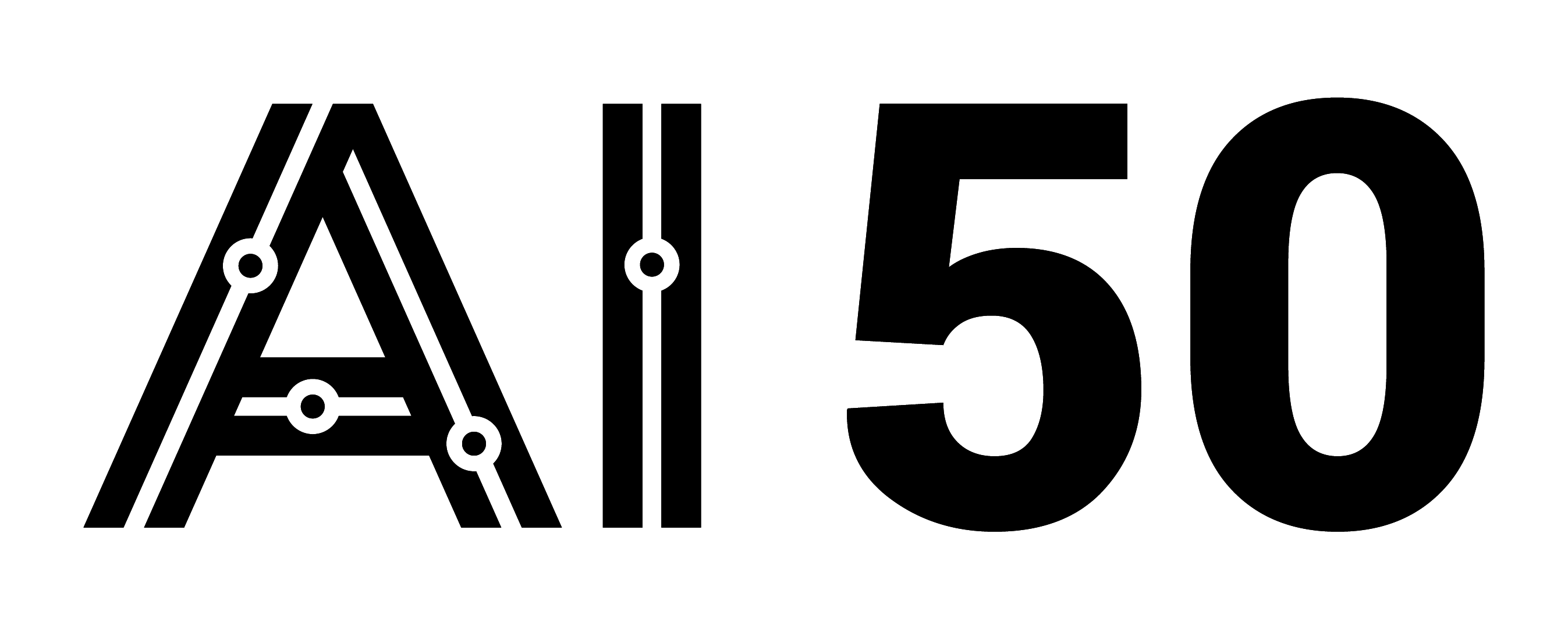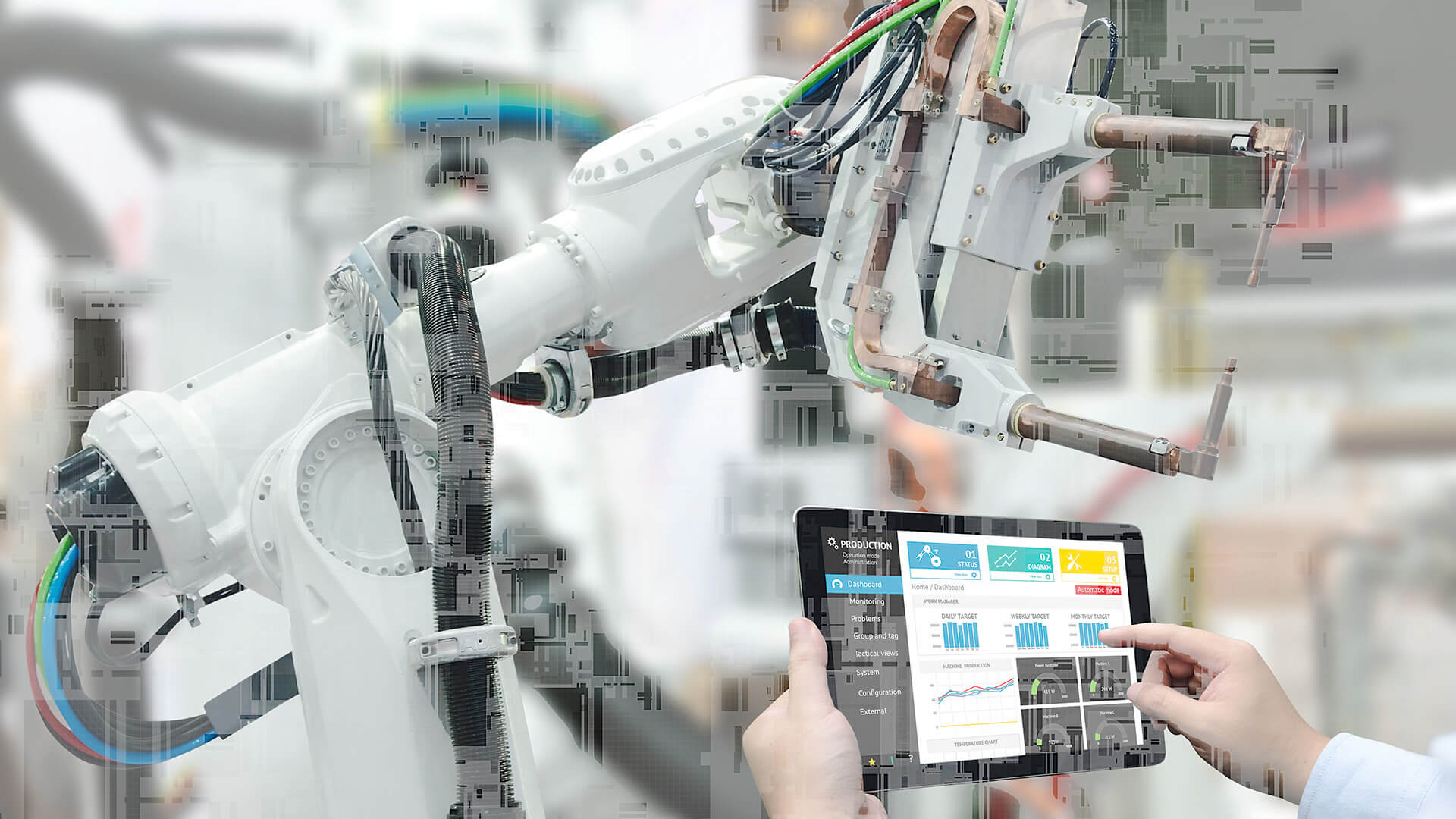Imagine a world where you can get instant, personalized customer support anytime, anywhere. That’s the power of intelligent chatbots powered by Azure AI. These chatbots are transforming the way businesses provide customer support, making it more efficient, cost-effective, and convenient for customers.
In today’s fast-paced digital age, customers expect quick and accurate support. Waiting on hold for hours or navigating through a maze of menus is no longer acceptable. This is where intelligent chatbots come in, leveraging the power of AI to provide instant, context-aware assistance.
Azure AI services make it possible to build sophisticated chatbot solutions. These chatbots can understand natural language, provide accurate responses, and learn from interactions over time. In this blog post, we’ll explore how Azure AI is revolutionizing customer support through intelligent chatbots.
Understanding Intelligent Chatbots
What are Intelligent Chatbots?
Intelligent chatbots are like virtual assistants that can understand and respond to customer inquiries. They use natural language processing (NLP) and machine learning to interpret user intent and provide personalized assistance. Unlike traditional chatbots that give scripted responses, intelligent chatbots can engage in contextual conversations.
Benefits of Intelligent Chatbots for Customer Support
1. 24/7 Availability: Intelligent chatbots are always ready to help, no matter the time or day. They can provide instant support to customers around the clock, ensuring that they get the assistance they need when they need it.
2. Personalized Interactions: By using customer data and conversation history, intelligent chatbots can provide tailored responses. They can understand the customer’s needs and preferences, making the interaction more personalized and effective.
3. Scalability and Cost-Effectiveness: Chatbots can handle a large volume of customer inquiries simultaneously. This reduces the need for human agents and optimizes support costs, allowing businesses to scale their support operations efficiently.
4. Multilingual Support: Intelligent chatbots can be trained to understand and respond in multiple languages. This enables businesses to provide support to customers from different regions and linguistic backgrounds, expanding their global reach.
Azure Bot Service: The Foundation for Building Intelligent Chatbots
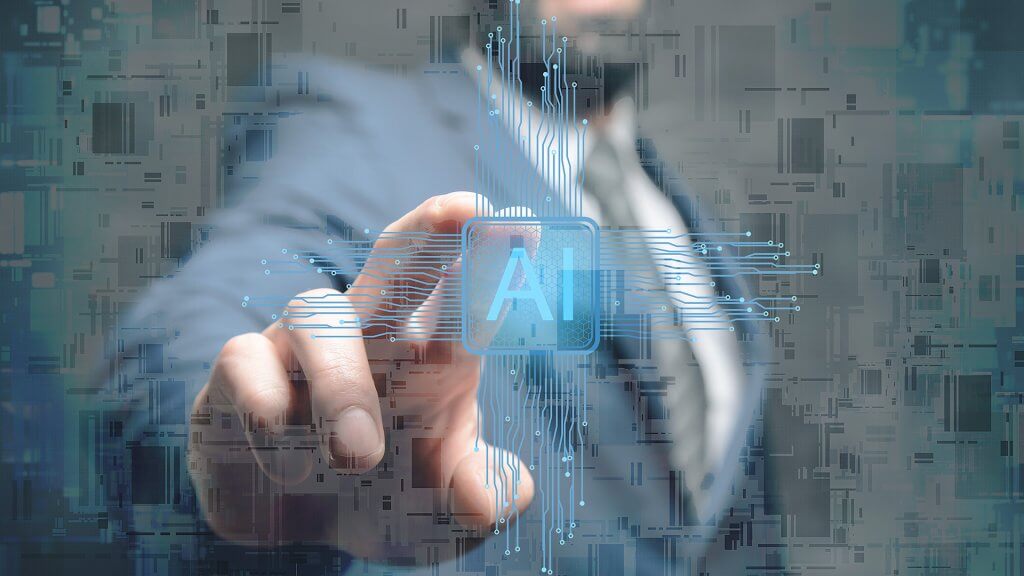
Introduction to Azure Bot Service
Azure Bot Service is a comprehensive platform for building and deploying intelligent chatbots. It provides a set of tools and frameworks that make it easy to create chatbots without the need for complex programming. Azure Bot Service allows chatbots to be integrated with various communication channels, such as websites, apps, and messaging platforms.
Key Components of Azure Bot Service
1. Bot Framework SDK: This is a set of libraries and tools that developers can use to build chatbots. It supports popular programming languages like C# and JavaScript, making it accessible to a wide range of developers.
2. Bot Connector: The Bot Connector enables chatbots to communicate with users across different channels. It acts as a bridge between the chatbot and the various platforms where users interact, such as Microsoft Teams, Skype, or Facebook Messenger.
3. Bot State Service: This service allows chatbots to maintain conversation state. It ensures that the chatbot can remember the context of the conversation and provide a seamless user experience across multiple interactions.
Creating Intelligent Chatbots with Azure Bot Service
Building an intelligent chatbot with Azure Bot Service involves a few key steps. First, you need to design the conversation flow and determine the user scenarios and intents the chatbot should handle. Next, you develop the chatbot logic using the Bot Framework SDK, handling user input and managing conversation state.
To make the chatbot intelligent, you integrate it with Azure Cognitive Services. These services, like Language Understanding (LUIS) and QnA Maker, enable the chatbot to understand user intent and provide accurate responses. Once the chatbot is built, you train it with sample conversations and test its performance.
Finally, you deploy the chatbot to Azure and connect it to the desired communication channels. Azure Bot Service makes it easy to deploy and manage chatbots, ensuring they are always available and responsive.
Enhancing Chatbot Intelligence with Azure Cognitive Services
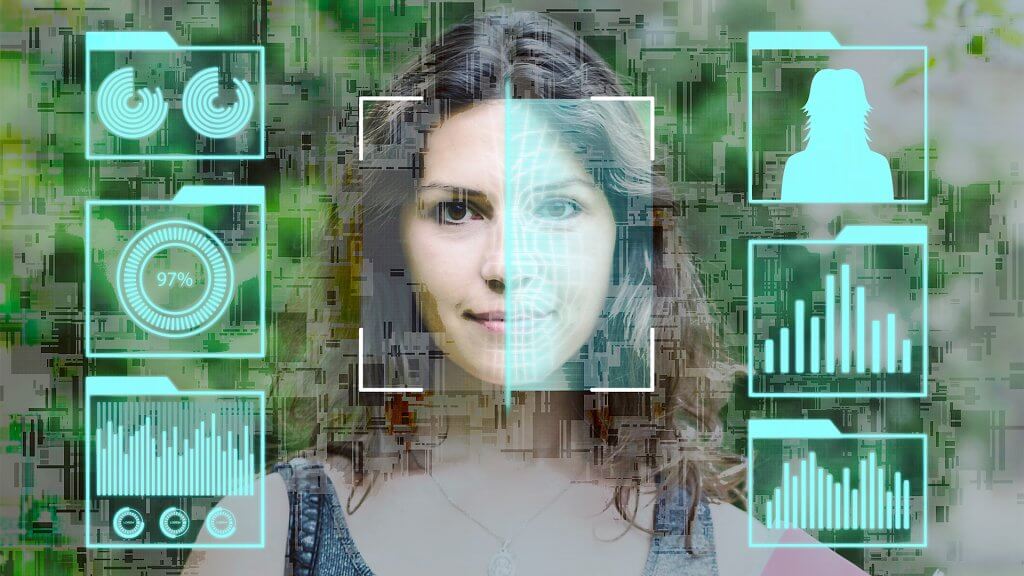
Azure Cognitive Services Overview
Azure Cognitive Services are a set of AI services that help developers add intelligent features to their applications. These services cover various aspects of AI, such as vision, speech, language, and decision-making. For chatbots, the most relevant Cognitive Services are Language Understanding (LUIS), QnA Maker, and Text Analytics.
Language Understanding with LUIS
Language Understanding (LUIS) is a service that allows chatbots to understand user intent and extract relevant information from conversations. With LUIS, you can define custom intents and entities specific to your domain. For example, if you’re building a chatbot for a bank, you can define intents like “check account balance” or “transfer money.”
To train LUIS, you provide example phrases for each intent and label the relevant entities. LUIS uses machine learning to generalize from these examples and improve its understanding over time. Once trained, LUIS can be integrated with your chatbot to recognize user intent and respond accordingly.
Here’s a simple example of how LUIS can be used in a banking chatbot:
User: What’s my current account balance?
LUIS: Intent: check_balance
Chatbot: Your current account balance is $1,500.
User: Transfer $100 to John’s account.
LUIS: Intent: transfer_money, Entities: amount=$100, recipient=John
Chatbot: Transferring $100 to John’s account. The transaction will be completed within 1 business day.
Knowledge Base Creation with QnA Maker
QnA Maker is a service that allows you to create a knowledge base of question-answer pairs for your chatbot. It’s perfect for building chatbots that can answer frequently asked questions (FAQs). With QnA Maker, you can import existing FAQ content, such as product manuals or support articles, and it automatically extracts the questions and answers.
You can also manually add or edit Q&A pairs to improve the knowledge base. QnA Maker uses natural language processing to match user queries with the most relevant answers. It can even handle follow-up questions and provide context-aware responses.
Here’s an example of how QnA Maker can be used in a product support chatbot:
User: How do I reset my password?
QnA Maker: To reset your password, follow these steps:
1. Go to the login page and click “Forgot Password.”
2. Enter your email address and click “Send Reset Link.”
3. Check your email and follow the instructions in the reset password email.
User: What if I don’t receive the email?
QnA Maker: If you don’t receive the reset password email within a few minutes, please check your spam folder. If you still can’t find it, contact our support team at support@example.com, and they’ll assist you further.
Storing and Managing Chatbot Data with Azure Cosmos DB
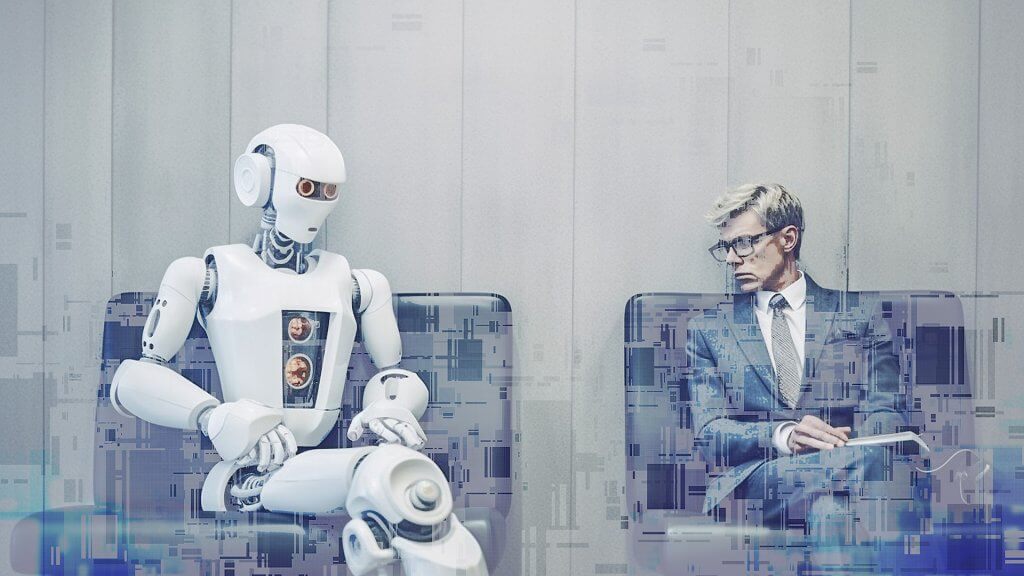
Introduction to Azure Cosmos DB
Azure Cosmos DB is a globally distributed, multi-model database service that provides scalable and secure storage for chatbot data. It offers low latency, automatic scaling, and multi-region replication, making it ideal for handling large-scale chatbot conversations. Cosmos DB supports various data models, such as document, key-value, graph, and column-family.
Storing Chatbot Data in Cosmos DB
When designing your chatbot’s data model in Cosmos DB, consider the specific data requirements of your chatbot. Conversation data may include user messages, bot responses, timestamps, and conversation state. User profile data may include information like name, preferences, and interaction history.
Here are some best practices for storing and retrieving chatbot data in Cosmos DB:
1. Partitioning Strategy: Choose an appropriate partitioning key to distribute data evenly across partitions and optimize query performance. For example, you can partition data based on user ID or conversation ID.
2. Indexing: Define indexing policies to support efficient querying and retrieval of data. Index the fields that are frequently used in queries to improve performance.
3. Consistency Level: Select the appropriate consistency level based on your chatbot’s data consistency requirements. Cosmos DB offers various consistency levels, from strong to eventual consistency, allowing you to balance performance and data consistency.
To integrate Cosmos DB with your chatbot built using Azure Bot Service, you can use the Bot Framework SDK’s storage adapters. These adapters provide a consistent way to store and retrieve bot data, abstracting the underlying database implementation.
Extending Chatbot Functionality with Azure Functions
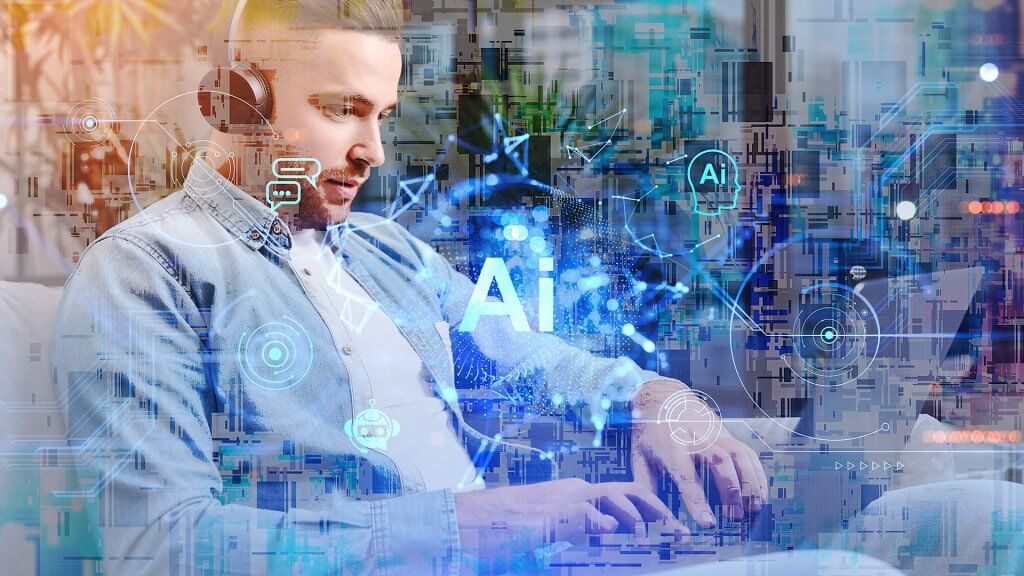
Overview of Azure Functions
Azure Functions is a serverless compute service that allows you to run code without managing infrastructure. It’s event-driven, meaning you can trigger functions based on specific events or schedules. Azure Functions is perfect for extending your chatbot’s functionality and integrating with external services.
Scenarios for Extending Chatbots with Azure Functions
1. API Integration: Use Azure Functions to integrate your chatbot with external APIs and services. For example, if you’re building a weather chatbot, you can use Azure Functions to call a weather API and retrieve current weather data based on the user’s location.
2. Custom Business Logic: Implement custom business logic and workflows using Azure Functions. For instance, in an e-commerce chatbot, you can use Azure Functions to calculate shipping costs or process payments based on the user’s order details.
3. Notifications and Automation: Trigger Azure Functions based on specific events or schedules to send notifications or automate tasks. For example, you can use Azure Functions to send daily account balance notifications to users of a banking chatbot.
Here’s a simple example of how Azure Functions can be used to integrate a chatbot with an external API:
User: What’s the weather like in Seattle?
Chatbot: Let me check the weather for you.
Azure Function: Triggered with the location “Seattle”
Azure Function: Calls weather API with the location and retrieves current weather data
Azure Function: Returns the weather information to the chatbot
Chatbot: The current weather in Seattle is partly cloudy with a temperature of 65°F (18°C).
Best Practices and Considerations for Implementing Intelligent Chatbots
To ensure the success of your intelligent chatbot implementation, consider the following best practices and considerations:
1. Design Effective Conversation Flows: Create conversation flows that are intuitive and goal-oriented. Use a mix of open-ended and guided interactions to provide a natural and engaging conversational experience. Break down complex tasks into smaller, manageable steps.
2. Handle Fallback Scenarios: Implement fallback mechanisms to handle situations where the chatbot doesn’t understand the user’s input or encounters errors. Provide clear guidance on how users can rephrase their queries or seek alternative assistance.
3. Ensure Data Privacy and Security: Protect user data and ensure compliance with relevant regulations, such as GDPR or HIPAA. Implement secure data storage and transmission practices, and provide transparent privacy policies. Use encryption and access controls to safeguard sensitive information.
4. Monitor and Analyze Chatbot Performance: Continuously monitor your chatbot’s performance using analytics and user feedback. Track key metrics such as user engagement, satisfaction, and resolution rates. Use these insights to identify areas for improvement and optimize your chatbot’s performance over time.
By following these best practices and considering the unique requirements of your business and customers, you can create intelligent chatbots that deliver exceptional customer experiences and drive tangible business value.
Intelligent chatbots powered by Azure AI are revolutionizing the way businesses provide customer support. By leveraging the capabilities of Azure Bot Service, Cognitive Services, and Cosmos DB, organizations can build chatbots that understand natural language, provide accurate and personalized responses, and continuously learn from interactions.
The benefits of intelligent chatbots are clear: 24/7 availability, cost-effectiveness, scalability, and multilingual support. As businesses strive to meet the evolving expectations of today’s customers, investing in chatbot technology becomes increasingly crucial.
To get started with building intelligent chatbots, explore the Azure AI platform and its various services. Follow best practices for design, development, and deployment, and continuously monitor and improve your chatbot’s performance. By harnessing the power of AI and conversational technologies, you can create chatbots that delight your customers and drive business growth.
The future of customer support is here, and it’s powered by intelligent chatbots and Azure AI. Embrace this transformative technology and unlock new levels of efficiency, scalability, and personalization in your customer service. The possibilities are endless, and the benefits are waiting to be realized.