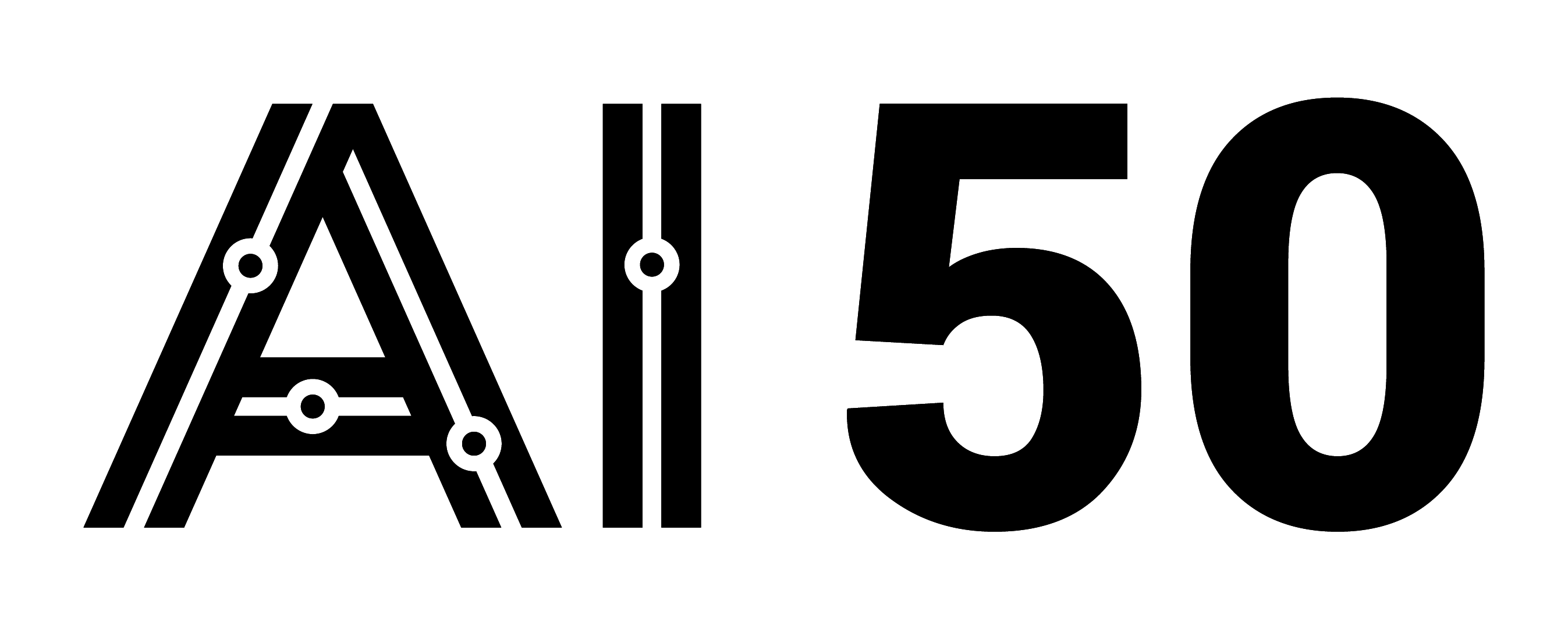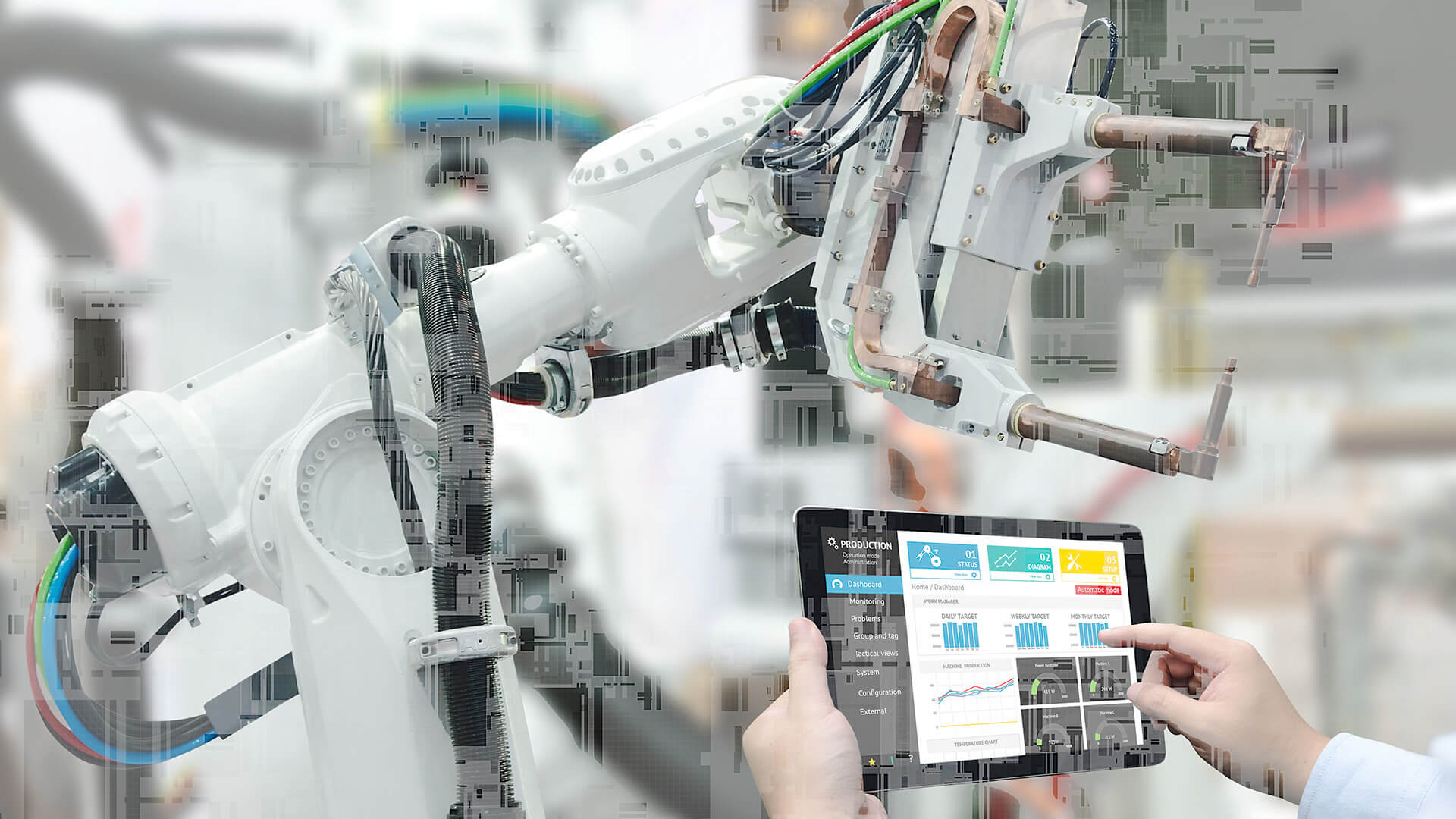The field of medical imaging has witnessed significant advancements in recent years, generating vast amounts of complex data. This has created a pressing need for efficient and accurate analysis techniques to support healthcare professionals in making informed decisions. Artificial intelligence (AI) has emerged as a transformative solution, offering innovative tools to streamline workflows, enhance diagnostic precision, and ultimately improve patient outcomes.
In this article, we’ll go on a deep dive into the world of AI-powered medical image analysis, focusing on the cutting-edge Azure AI services and tools that are empowering healthcare professionals to unlock the full potential of medical imaging.
Azure Computer Vision: Enhancing Medical Image Analysis
Azure Computer Vision is a powerful cognitive service that enables computers to perceive and understand visual information from medical images, much like the human eye. At its core, Computer Vision leverages advanced algorithms and deep learning models to accurately identify and localize anomalies, lesions, and other critical features across various medical imaging modalities, such as X-rays, CT scans, and MRIs.
To better understand how Azure Computer Vision works, let’s break down the technical process step by step:
1. Image Preprocessing:
- The first step involves preparing the medical images for analysis.
- This typically includes techniques like image resizing, contrast adjustment, and noise reduction.
- The goal is to enhance the image quality and normalize the data, making it suitable for further processing.
2. Feature Extraction using Deep Learning Models:
- Azure Computer Vision employs state-of-the-art deep learning models, such as convolutional neural networks (CNNs), to extract meaningful features from the preprocessed images.
- CNNs are designed to automatically learn hierarchical features, starting from simple edges and patterns to more complex structures.
- These models have been pre-trained on large datasets of medical images, allowing them to recognize relevant features specific to different medical domains.
3. Model Fine-tuning and Customization:
- While Azure Computer Vision provides pre-trained models, it also allows for fine-tuning and customization to adapt to specific healthcare scenarios.
- By leveraging transfer learning techniques, the pre-trained models can be further refined using a smaller dataset specific to a particular medical domain or imaging modality.
- This enables the models to capture the unique characteristics and nuances of the targeted use case, leading to improved accuracy and performance.
4. Anomaly Detection and Localization:
- Once the models are trained and fine-tuned, they can be applied to new medical images for analysis.
- Azure Computer Vision can detect and localize anomalies, such as tumors, lesions, or abnormalities, within the images.
- It assigns probability scores to each detected region, indicating the likelihood of the presence of an anomaly.
- This helps healthcare professionals quickly identify areas of concern and prioritize cases that require immediate attention.
The benefits of using Azure Computer Vision for medical image analysis are significant. It greatly improves diagnostic accuracy by detecting subtle patterns and abnormalities that might be challenging for the human eye to discern. Moreover, it reduces the time and effort required for manual image analysis, allowing healthcare professionals to focus on more complex cases and provide timely patient care.

Azure Machine Learning: Developing Custom AI Models
While Azure Computer Vision offers powerful pre-built capabilities, there may be cases where healthcare organizations require more specialized AI models tailored to their specific needs. This is where Azure Machine Learning comes into play, providing a comprehensive platform for developing and deploying custom machine learning models.
Azure Machine Learning empowers data scientists and medical experts to collaboratively build models that address unique challenges in different medical domains. Whether it’s segmenting brain tumors in MRI scans or detecting diabetic retinopathy in retinal images, Azure Machine Learning offers the tools and services needed to create highly accurate and reliable models.
Let’s explore the key steps involved in developing a custom AI model using Azure Machine Learning:
1. Data Preparation:
- The first step is to gather and preprocess the relevant medical imaging data.
- This involves collecting a large dataset of labeled images, where each image is annotated with the ground truth (e.g., tumor regions marked by experts).
- The dataset is typically split into training, validation, and testing subsets to facilitate model development and evaluation.
- Data augmentation techniques, such as rotations, flips, and zooms, can be applied to expand the dataset and improve model robustness.
2. Model Selection and Training:
- Next, a suitable deep learning architecture is chosen based on the specific task and imaging modality.
- Popular architectures for medical image analysis include U-Net, DeepLab, and ResNet, among others.
- These architectures are designed to capture hierarchical features and spatial relationships within the images.
- The selected model is then trained on the prepared dataset using powerful GPU-accelerated virtual machines provided by Azure Machine Learning.
- During training, the model learns to map input images to the corresponding output labels by optimizing a loss function that measures the discrepancy between predictions and ground truth.
3. Hyperparameter Tuning:
- To achieve optimal performance, hyperparameters of the model need to be carefully tuned.
- Hyperparameters are settings that control the learning process, such as learning rate, batch size, and network depth.
- Azure Machine Learning offers automated hyperparameter tuning capabilities, such as grid search and Bayesian optimization, to efficiently search for the best combination of hyperparameters.
- This helps in finding the optimal configuration that yields the highest accuracy and generalizes well to unseen data.
4. Model Evaluation and Deployment:
- Once the model is trained and fine-tuned, it undergoes thorough evaluation using the testing dataset.
- Metrics such as accuracy, precision, recall, and F1 score are calculated to assess the model’s performance.
- If the model meets the desired performance criteria, it can be deployed as a web service using Azure Kubernetes Service (AKS) or Azure Container Instances (ACI).
- This allows seamless integration of the custom model into existing healthcare workflows, enabling real-time inferencing on new medical images.
The beauty of Azure Machine Learning lies in its flexibility and scalability. As new data becomes available, the custom models can be easily updated and retrained, ensuring continuous improvement and adaptation to evolving medical knowledge. Furthermore, Azure Machine Learning integrates seamlessly with other Azure services, such as Azure Blob Storage for storing imaging data and Azure Data Factory for automating data pipelines.

Azure Blob Storage: Secure and Scalable Image Storage
Medical image analysis relies heavily on the availability and accessibility of large volumes of imaging data. Azure Blob Storage provides a secure, scalable, and cost-effective solution for storing and managing medical images in the cloud.
Azure Blob Storage offers several key benefits for healthcare organizations:
1. Security and Compliance:
- Azure Blob Storage prioritizes the security of sensitive medical data by providing built-in encryption at rest and in transit.
- It offers fine-grained access control mechanisms, such as role-based access control (RBAC) and shared access signatures (SAS), ensuring that only authorized personnel can access the stored images.
- Azure Blob Storage is compliant with industry standards like HIPAA and HITRUST, guaranteeing the protection of patient information.
2. Scalability and Performance:
- With Azure Blob Storage, healthcare organizations can store and manage petabytes of imaging data without worrying about capacity limitations.
- It automatically scales to accommodate growing data volumes, ensuring optimal performance and availability.
- Azure Blob Storage provides high throughput and low latency, enabling fast retrieval and processing of medical images.
3. Integration with Azure Services:
- Azure Blob Storage seamlessly integrates with other Azure services, such as Azure Machine Learning and Azure Data Factory.
- This integration allows for streamlined workflows, where stored images can be easily accessed and utilized for model training, inference, and data processing tasks.
- Healthcare organizations can leverage Azure Blob Storage as a centralized repository for their medical imaging data, facilitating collaboration and data sharing among teams and departments.
By leveraging Azure Blob Storage, healthcare organizations can focus on deriving insights from their medical imaging data, while Azure takes care of the underlying storage infrastructure, ensuring data security, scalability, and reliability.

Azure Data Factory: Automating Image Processing Workflows
Managing and processing large volumes of medical imaging data can be a complex and time-consuming task. Azure Data Factory, a cloud-based data integration service, simplifies this process by enabling healthcare organizations to create, schedule, and manage data pipelines for various data processing scenarios, including medical image analysis.
Azure Data Factory allows for the automation and orchestration of end-to-end workflows, from data ingestion to preprocessing, analysis, and storage.
Let’s explore how Azure Data Factory can streamline medical image processing workflows:
1. Data Ingestion:
- Azure Data Factory provides a wide range of connectors to ingest medical imaging data from diverse sources, such as PACS systems, medical devices, or cloud storage.
- It supports popular medical imaging standards like DICOM (Digital Imaging and Communications in Medicine), enabling seamless integration with healthcare systems.
- Data Factory can automatically extract metadata from DICOM files, facilitating data organization and indexing.
2. Data Preprocessing:
- Once the imaging data is ingested, Azure Data Factory can orchestrate preprocessing tasks to prepare the data for analysis.
- This may include image normalization, resizing, format conversion, or anonymization to protect patient privacy.
- Data Factory provides a visual interface for designing and managing preprocessing pipelines, making it easy to handle complex data transformations.
3. Integration with Azure Machine Learning:
- Azure Data Factory seamlessly integrates with Azure Machine Learning, allowing for the execution of custom AI models as part of the image processing workflow.
- Preprocessed images can be automatically fed into Azure Machine Learning pipelines for model inference and analysis.
- Data Factory can trigger the execution of trained models, passing the input images and collecting the output results, such as segmentations or classifications.
4. Data Storage and Archival:
- After processing and analysis, Azure Data Factory can route the processed images and results to appropriate storage locations, such as Azure Blob Storage or Azure Data Lake Storage.
- It can apply data retention policies and automate archival processes, ensuring compliance with healthcare regulations.
- Data Factory enables the creation of data lineage and provenance records, tracking the flow of imaging data throughout the pipeline.
By leveraging Azure Data Factory, healthcare organizations can automate and streamline their medical image processing workflows, reducing manual effort, minimizing errors, and improving the overall efficiency of their imaging pipeline. Data Factory’s intuitive interface and extensive monitoring capabilities make it easy to manage and optimize data pipelines, freeing up valuable time for healthcare professionals to focus on patient care and analysis.
The integration of Azure AI services, such as Computer Vision, Machine Learning, Blob Storage, and Data Factory, is revolutionizing the field of medical image analysis. By leveraging these powerful tools, healthcare organizations can unlock the full potential of their medical imaging data, leading to improved diagnostic accuracy, streamlined workflows, and better patient outcomes.
As the healthcare industry continues to embrace AI and cloud technologies, it is crucial to approach the development and deployment of these solutions with a strong focus on ethics, privacy, and security. Collaboration among healthcare professionals, data scientists, and regulatory bodies is essential to ensure the responsible and trusted use of AI in medical imaging.
The future of medical image analysis is undeniably exciting, with Azure AI services at the forefront of this transformation. By combining the expertise of healthcare professionals with the capabilities of AI, we can usher in a new era of precision medicine, where insights derived from medical images drive personalized and effective patient care.
As we continue to explore the vast potential of AI in healthcare, it is important for professionals across various disciplines to stay informed, engaged, and proactive in shaping the future of medical image analysis. By embracing innovation, fostering collaboration, and maintaining a patient-centric approach, we can harness the power of Azure AI to transform the landscape of healthcare and improve the lives of countless individuals.